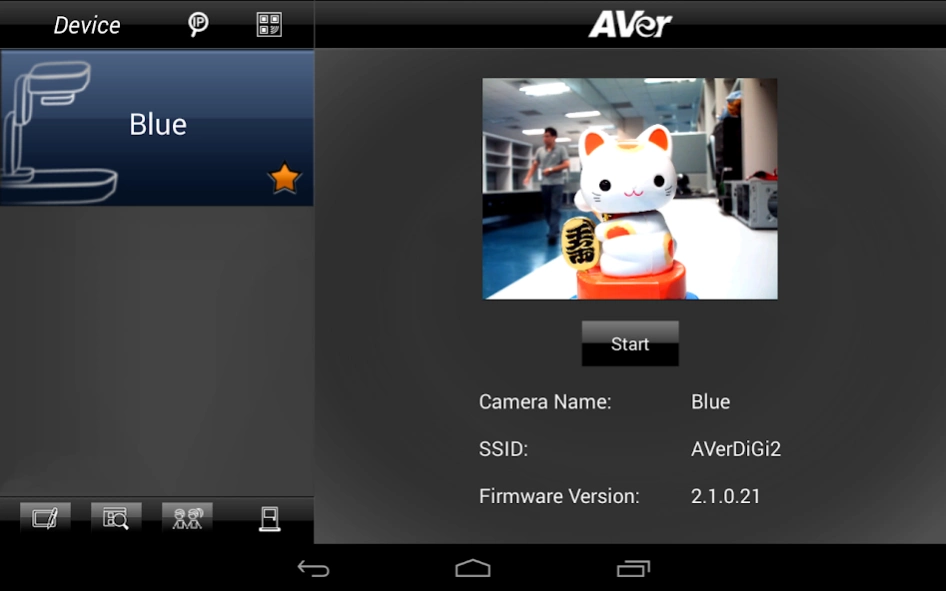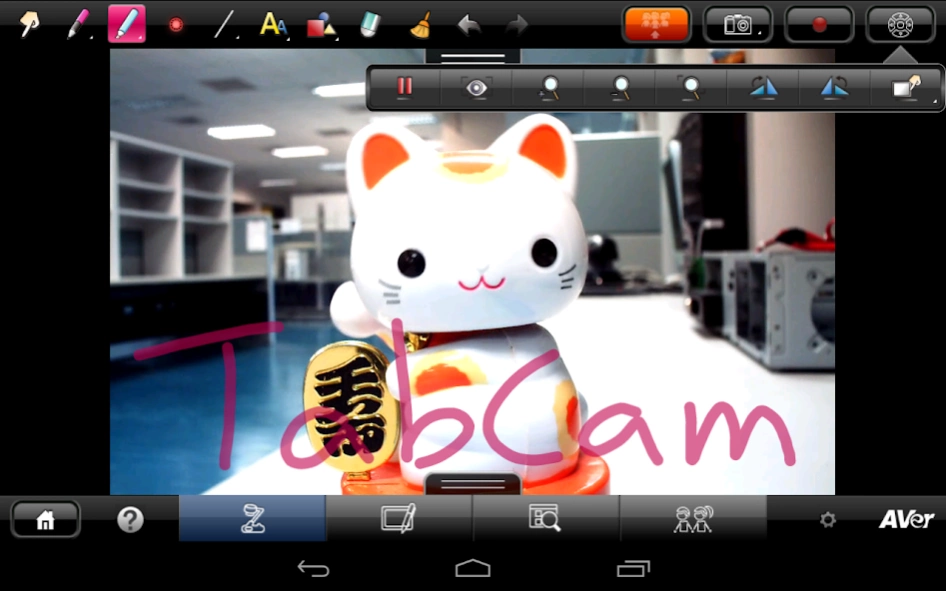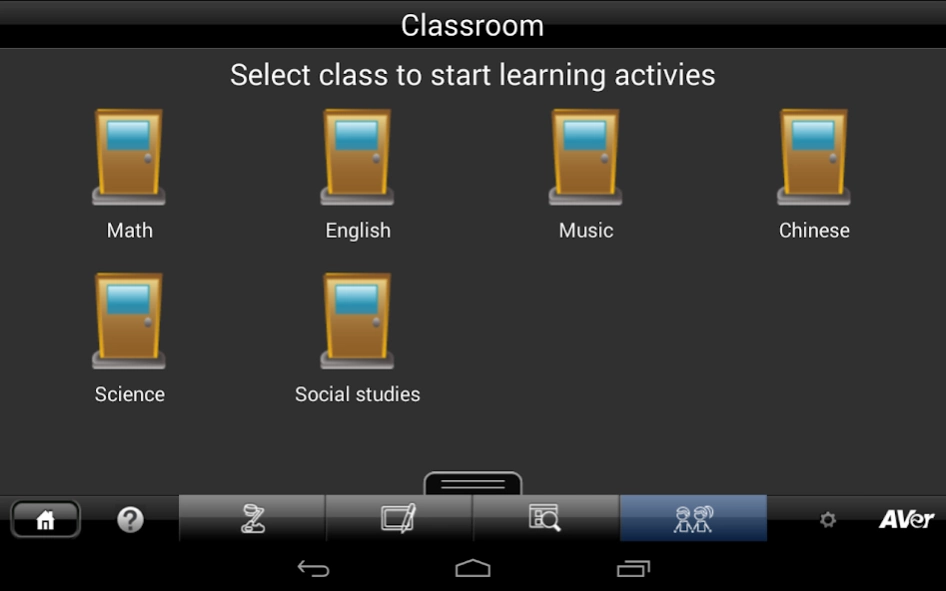Sphere2 1.7.2091.92
Free Version
Publisher Description
Sphere2 - This app is a simple yet intuitive app for tablets to create engaging curriculum
AVer Sphere2 Android App when used in conjunction with the AVer wireless camera is the first and only Android tablet digital whiteboard solution that integrates live video with lesson creation tools. You can even record Sphere2 lessons and upload them instantly to the cloud. With a new one to one feature, teacher can share content to all connected student devices. When used without the camera, the App provides robust digital whiteboard functionalities for lesson creation and presentation.
- Using AVer's Wireless Camera stream live video of artifacts, experiments and more directly to the Sphere2 Android App
- Enhance the live video with notes, annotations, text, drawings and images to relay important aspects
- Use the built-in whiteboard mode for step-by-step instructions and other content
- With one click, record the entire lesson including video, annotation and other content
- Automatically upload the recorded videos to the cloud (Dropbox®, YouTube®, Facebook®, etc.) to send to absent students, substitute teachers or for review
- Enables teachers to instantaneously push snapshots of live wireless camera images or digital whiteboard content to all connected student devices.
Visit averusa.com/education to learn more about Wireless Camera as well as AVer's other award-winning educational solutions.
About Sphere2
Sphere2 is a free app for Android published in the Teaching & Training Tools list of apps, part of Education.
The company that develops Sphere2 is AVer Information, Inc.. The latest version released by its developer is 1.7.2091.92. This app was rated by 2 users of our site and has an average rating of 5.0.
To install Sphere2 on your Android device, just click the green Continue To App button above to start the installation process. The app is listed on our website since 2019-05-06 and was downloaded 375 times. We have already checked if the download link is safe, however for your own protection we recommend that you scan the downloaded app with your antivirus. Your antivirus may detect the Sphere2 as malware as malware if the download link to com.aver.app.avervision is broken.
How to install Sphere2 on your Android device:
- Click on the Continue To App button on our website. This will redirect you to Google Play.
- Once the Sphere2 is shown in the Google Play listing of your Android device, you can start its download and installation. Tap on the Install button located below the search bar and to the right of the app icon.
- A pop-up window with the permissions required by Sphere2 will be shown. Click on Accept to continue the process.
- Sphere2 will be downloaded onto your device, displaying a progress. Once the download completes, the installation will start and you'll get a notification after the installation is finished.